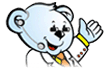INTERNET – Global network of networks that either uses the TCP / IP protocols or communicates with TCP / IP networks via a gateway, and allows users to use e-mail, remote login, file transfer, news from the network, WWW and other related services and tools.
HTML – Set of standardized code that was developed from SGML standards and describes the appearance of web pages. HTML documents are easily transportable and can be read on any computer using a browser program. This language uses tags that are placed between two brackets and affect the text that is written between the two marks (for example, italic <I> text </ I>).
URL – Uniform Resource Locator – A unique unambiguous address information on the Internet. URL consisting of letters, numbers and punctuation marks. The first part of the URL indicates the type of data that can be accessed and the protocol by which information will be transferred (eg http protocol). The rest of the URL indicates the computer’s domain name and address (a number) port, folders (if any) and the name for the data.
The URL is case sensitive, so this should be taken into account when printing a URL, because (in the example given) two, at first glance, the same address can mean two different data sources:
http://www.medianis.net/usluge/online.html
http://www.medianis.net/usluge/ONLINE.html
WWW – World Wide Web – A set of information available via the hypertext transfer protocol (HTTP). World Wide Web and HTTP: allow you to create “links” (link) information from one to the other; may contain references to sound, graphics, video, etc .; “Understand” other Internet protocols, such as ftp, gopher, telnet.
E-mail – It allows the exchange of information between computers and people on the Internet. It is the most used Internet resources.
The basic structure of an e-mail address is: username@host.poddomen.domen-second-layer.domen-first-layer
FTP – File Transfer Protocol – is part of the TCP / IP protocol. This is a protocol or set of rules that allows the transfer of files between computers. FTP operates on a client / server principle. The client program allows you to communicate to the server in order to access information and services on the server computer. Files that can be transferred are stored on computers called FTP servers. To access these files used FTP client program. It is in fact an interface that allows the user to locate the file you transferred and initiate the transfer.
Telnet – Protocol, or set of rules, which allows you to connect one computer to another. Another name for this process is “remote login” (remote login). Computer users who initiates the connection represents a local computer, a computer that connects and who accepts the connection, is situated, or host computer. The remote computer can physically be located in the next room, in another city or another country.
Although some computers require account and password, many computers allow users to access their resources without the account and password. Telnet provides access to many resources around the world, such as library catalogs, databases and other Internet tools and applications.